How Automations on WhatsApp or WhatsApp Business API can help you achieve your business goals
Case Studies Conversational Leadership
Apurva Sharma
Published on 07 Feb 2023Highlights

WhatsApp is one of the most widely used messaging platforms in the world, with over 2 billion active users. As a business, utilizing WhatsApp can be an effective way to reach and communicate with your target audience. One way to do this is through the use of automation on the WhatsApp Business API.
Automation on WhatsApp allows businesses to automate certain aspects of their communication with customers, such as sending out automated messages or responding to frequently asked questions. This can save time and resources for businesses, as they do not have to manually respond to each message.
Ways to add automations on WhatsApp or WhatsApp Business API
- The topmost method of how automation can help a business is by using them to send out promotions or discounts to customers. This can be done by setting up an automated message that is triggered when a customer opts into receiving promotions. The message can include a unique code or link for the customer to redeem the offer.
- Another method is using automation to answer frequently asked questions. This can be done by setting up a chatbot that can respond to common questions such as business hours, location, or product information. This can help reduce the number of repetitive questions businesses have to answer and instead allow them to focus on more complex or unique requests.
- WhatsApp Business API also allows businesses to send message templates, which are pre-approved messages that can be sent to customers. This can be useful for sending out notifications, such as order confirmations or shipping updates on WhatsApp.
Understanding the basics of WhatsApp automated messages
WhatsApp Automated Messages are a feature of the WhatsApp Business API that allows businesses to send pre-written messages to customers automatically. These messages can be triggered by a variety of actions, such as a customer placing an order or opting in to receive promotional messages.
- Notification Messages: These are messages that are sent to customers to provide them with information about their order, payment reminders such as confirmation of their purchase, or shipping updates.
- Promotional Messages: These are messages that are sent to customers to inform them of promotions, discounts, or other special offers.
- Frequently Asked Questions (FAQs): These are messages that are sent to customers in response to common questions that they may have.
- Chatbot: These are automated messages that can answer customer enquiries in real-time.
It’s important to note that WhatsApp has strict guidelines for sending automated messages. Businesses must get explicit consent from their customers before sending automated messages. Additionally, businesses must provide an easy way for customers to opt out of receiving automated messages. Automated messages on WhatsApp can be a powerful tool for businesses to save time and resources, as well as increase customer engagement. However, it’s essential to use them responsibly and with customers’ preferences in mind.
Implementing WhatsApp automation tool with DashCX
Implementing automation tools on WhatsApp requires the use of the WhatsApp Business API. The API allows businesses to integrate WhatsApp functionality into their existing systems and automate certain aspects of their customer communication.
Here are the general steps to implement automation tools on WhatsApp:
- Get a WhatsApp Business Account: In order to use the WhatsApp Business API, you’ll need to have a WhatsApp Business Account You can apply for one through the WhatsApp website.
- Set up a Business Profile: Once you have a WhatsApp Business Account, you’ll need to set up a business profile. This includes providing information such as your business name, description, and contact information.
- Obtain API credentials: To access the WhatsApp Business API, you’ll need to obtain API credentials. This includes a unique phone number and a set of keys that are used to authenticate your account and access the API.
- Integrate the API: Once you have your API credentials, you can integrate the WhatsApp Business API into your existing systems. Here, DashCX comes into the picture. Our team super-simplifies your automation process on WhatsApp.
- Automate: Once you have integrated the API, you can set up automation for sending messages, responding to customer enquiries, and more. This can be done through a chatbot or pre-approved message templates.
Why use automation on WhatsApp?
There are several reasons why businesses may choose to use automation on WhatsApp:
- Efficiency: Automation can save time and resources for businesses by automating repetitive tasks such as sending out promotional messages or responding to frequently asked questions. This allows businesses to focus on more important tasks and increase their overall efficiency.
- Scalability: Automation can help businesses to reach and communicate with a large number of customers at once. This can be particularly useful for businesses that have a large customer base or are looking to expand their reach.
- Cost-effective: Automation can help businesses to save money by reducing the need for manual work. This can be particularly beneficial for small businesses or startups that may have limited resources.
- Increased engagement: Automation can help businesses to increase customer engagement by sending out relevant and timely messages. This can be particularly useful for promoting new products or services, or for building a loyal customer base.
- Better customer service: Automation can help businesses to provide better customer service by responding to customer enquiries quickly and accurately. This can be particularly useful for businesses that operate in a customer-facing industry.
The Final Thoughts
Overall, automation on WhatsApp Business API can help businesses to save time and resources, and increase their efficiency. By automating certain aspects of their communication with customers, businesses can focus on more important tasks and ultimately achieve their goals.
With WhatsApp business automation, businesses can leverage a fantastic opportunity to ensure that their customers and prospects receive the attention they deserve. To automate your business communication today, sign up for a free demo today at DashCX.
Make your WhatsApp conversations faster, automatic, and more effective with your team.
Recent Blogs

25-08-2023
Streamlining Bulk Messaging: A Guide to Utilizing WhatsApp Cloud API & DashCX in South Africa

25-08-2023
Unified Messaging Made Easy: Utilizing WhatsApp Cloud API & DashCX Mobile App for Seamless Communication in South Africa

25-08-2023
Elevating Business Growth: Harnessing the Potential of WhatsApp Cloud API with DashCX for South African Entrepreneurs
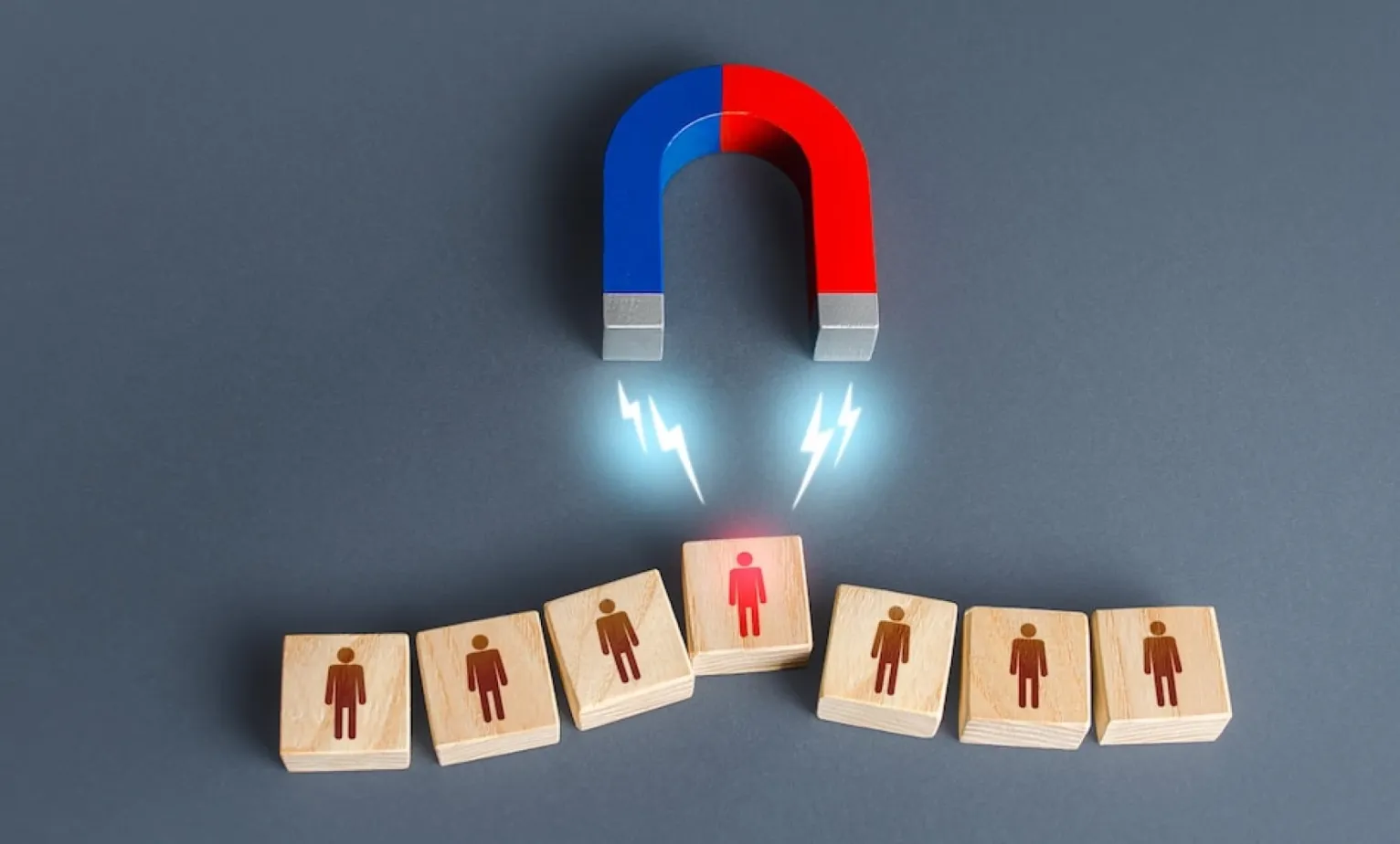
30-03-2023
How to Create an Effective Lead Generation Campaign on WhatsApp

28-03-2023
What are the best WhatsApp Business API Providers? Find Out Now!

22-03-2023
How Stock broker companies use WhatsApp API to give insights into the portfolio to their ‘Customers’
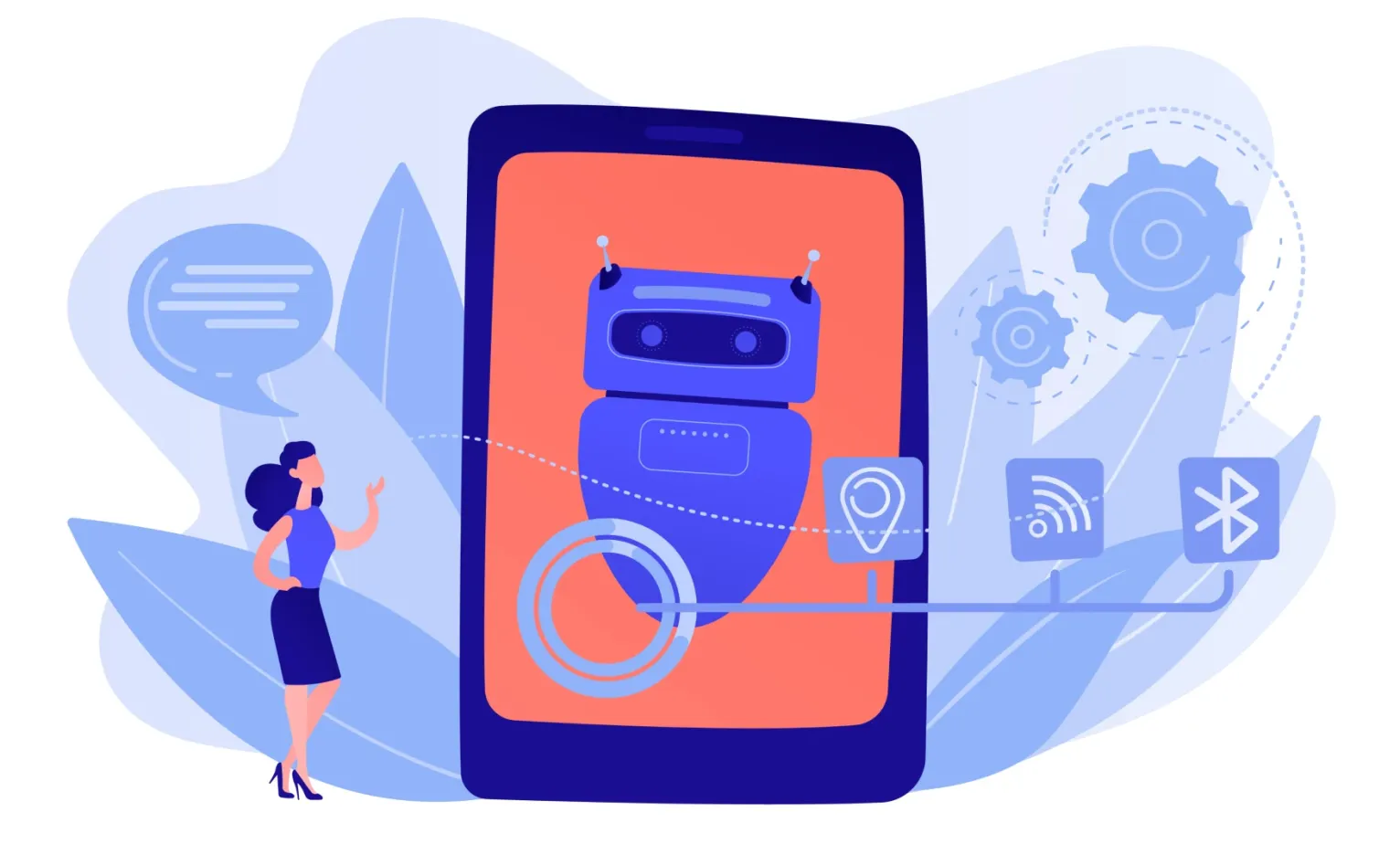
19-03-2023
Impact of Automation in WhatsApp API Across Industries: A Closer Look

13-03-2023
How can the manufacturing sector leverage automation in WhatsApp Business API to help achieve their business goals

10-03-2023