How to Easily Generate More Leads with WhatsApp Business API
Case Studies Conversational Leadership
Apurva Sharma
Published on 01 Mar 2023Highlights

In today’s digital age, businesses are constantly looking for new ways to reach their target audience and generate leads. One platform that has gained immense popularity in recent years is WhatsApp, with over 2 billion active users worldwide. WhatsApp Business API, in particular, has become a game-changer for businesses, providing a powerful tool for lead generation and customer engagement.
In this blog post, we will discuss how to easily generate more leads with WhatsApp Business API. We will explore the benefits of using WhatsApp Business API for lead generation, the steps involved in setting it up on your website, and some tips for getting the most out of it for sales and lead generation. Whether you are a small business owner or a large enterprise, WhatsApp Business API can help you connect with potential customers and drive business growth.
What is WhatsApp Business API?
WhatsApp Business API is a communication channel that enables businesses to connect with their customers through WhatsApp. The API allows businesses to send automated messages, offer customer support, and send notifications to customers. WhatsApp Business API can be integrated into the business’s existing customer relationship management (CRM) system, allowing them to manage customer interactions more effectively.
Why use WhatsApp Business API for lead generation?
WhatsApp Business API provides several benefits for lead generation:
- Higher engagement: WhatsApp has a higher engagement rate compared to other communication channels, with an open rate of 98% and a response rate of 45%.
- Personalized communication: With WhatsApp Business API, businesses can send personalized messages to customers, improving the chances of lead generation.
- Immediate response: WhatsApp Business API allows for immediate response to customer enquiries, increasing the chances of lead conversion.
- Efficient communication: WhatsApp Business API provides an efficient way to communicate with customers, reducing the time and resources required for lead generation.
- Integration with CRM: WhatsApp Business API can be integrated with the business’s existing CRM system, allowing for better management of leads and customer interactions.
Now that we understand the benefits of WhatsApp Business API for lead generation, let’s discuss how to easily generate more leads with this tool.
Use WhatsApp for customer service
One of the best ways to generate leads through WhatsApp Business API is to use it for customer service. By providing excellent customer service, businesses can build trust with customers and increase the chances of lead conversion. Businesses can use WhatsApp Business API to offer personalized support, answer customer enquiries, and resolve issues quickly. This will help businesses create a positive image and establish themselves as reliable and trustworthy.
Use WhatsApp for promotions and offers
Another way to generate leads through WhatsApp Business API is to use it for promotions and offers. By sending personalized promotions and offers to customers through WhatsApp, businesses can encourage them to make a purchase. For example, a business can send a personalized message with a coupon code to a customer who has shown interest in a particular product. This will increase the chances of lead conversion and sales.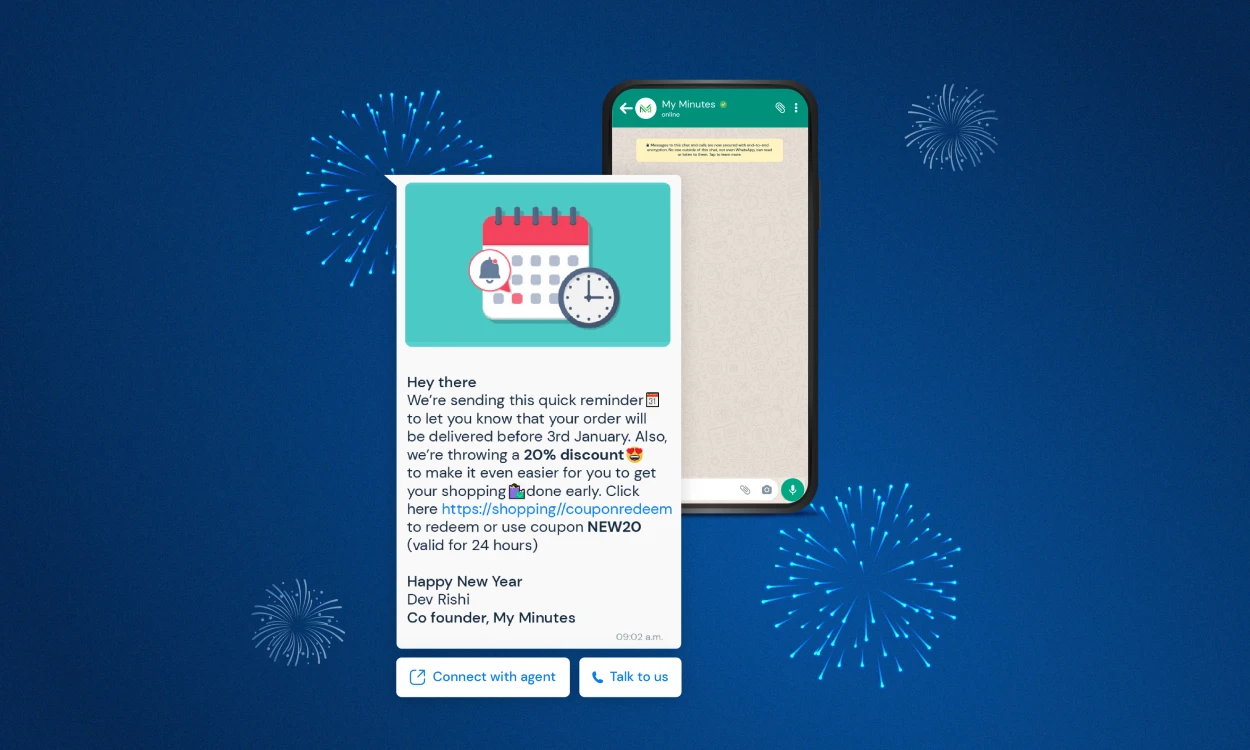
Use WhatsApp for feedback and reviews
WhatsApp Business API can be used to gather feedback and reviews from customers. This will help businesses improve their products and services and create a positive image. Businesses can send personalized messages to customers asking for their feedback and reviews. This will make customers feel valued and appreciated, increasing the chances of lead conversion.
Use WhatsApp for lead nurturing
Lead nurturing is the process of building relationships with potential customers in order to convert them into paying customers. WhatsApp Business API can be used for lead nurturing by sending personalized messages to potential customers at different stages of the sales funnel. For example, a business can send a message to a potential customer who has shown interest in a particular product, providing them with more information and answering their questions. This will help businesses establish a relationship with potential customers and increase the chances of lead conversion.
Use WhatsApp for event promotion
WhatsApp Business API can be used to promote events to customers. By sending personalized messages to customers about upcoming events, businesses can generate interest and increase attendance. For example, a business can send a message to customers who have shown interest in a particular event, providing them with more information and encouraging them to attend. This will increase the chances of lead conversion and create a positive image.
Set WhatsApp API on your website for lead generation
To set up WhatsApp API on your website for lead generation, follow these steps:
- Apply for WhatsApp Business API: The first step is to apply for WhatsApp Business API. You will need to provide information about your business and its use case for WhatsApp Business API. Once your application is approved, you will receive an API key and a phone number that is linked to your business.
- Integrate WhatsApp API with your website: The next step is to integrate WhatsApp API with your website. There are several ways to do this, depending on the website platform you are using. One option is to use a plugin that allows you to add a WhatsApp button to your website. Another option is to add the WhatsApp API code directly to your website’s code.
- Add a WhatsApp button to your website: Once you have integrated WhatsApp API with your website, add a WhatsApp button to your website. This button should be prominently displayed on your website, making it easy for visitors to contact you through WhatsApp.
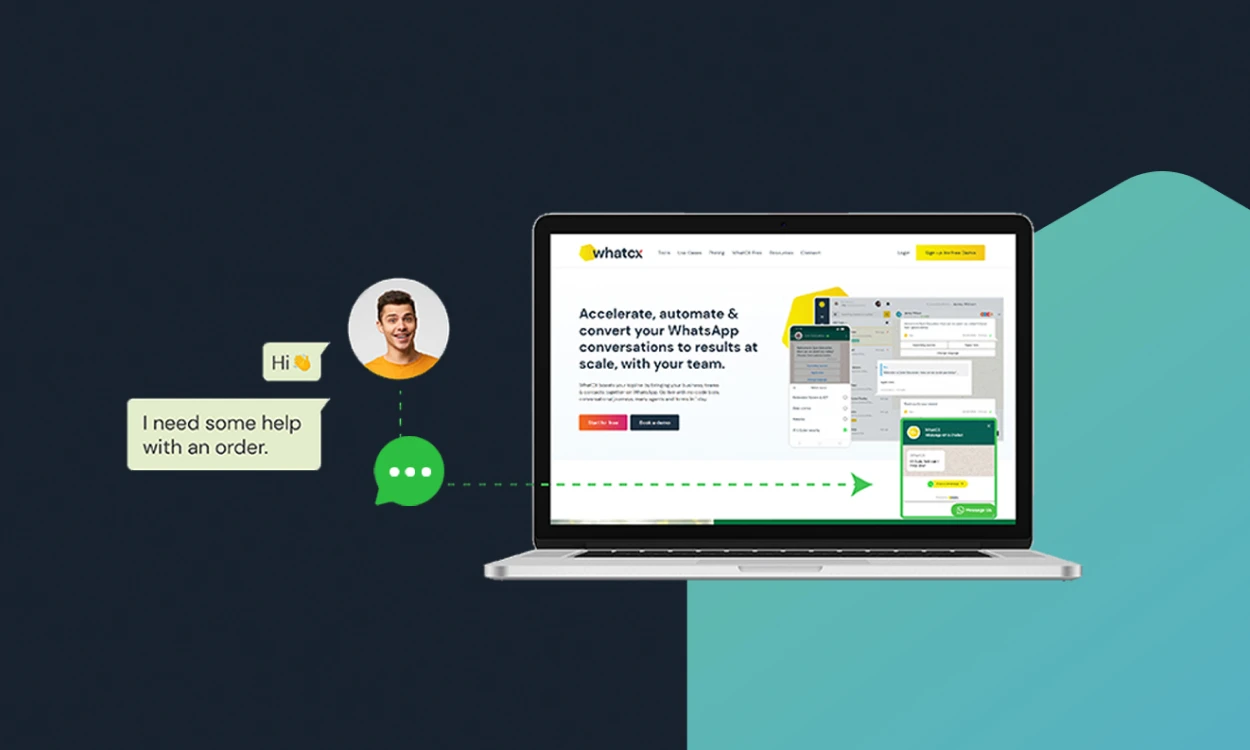
- Create automated messages: To generate leads through WhatsApp API, you should create automated messages that encourage visitors to contact you. These messages should be personalized and offer visitors a reason to contact you. For example, you can offer a free consultation or a discount on your services.
- Use WhatsApp for lead nurturing: Once you have generated leads through WhatsApp API, use it for lead nurturing. Send personalized messages to potential customers at different stages of the sales funnel, providing them with more information and answering their questions. This will help you establish a relationship with potential customers and increase the chances of lead conversion.
- Track results: Finally, track the results of your WhatsApp API lead generation efforts. Monitor the number of leads generated, the conversion rate, and the return on investment (ROI). This will help you make adjustments to your strategy and improve your results over time.
Setting up WhatsApp API on your website for lead generation is a powerful way to connect with potential customers. By following these steps and implementing a solid strategy with a business solution provider like DashCX, you can generate more leads, nurture relationships with potential customers, and increase your sales and revenue.
Tips for getting the most out of WhatsApp API for sales and lead generation
Here are some tips for getting the most out of WhatsApp API for sales and lead generation:
- Personalize your messages: Use the recipient’s name and personalize the message based on their interests, needs, and behavior. This will help you build a relationship with potential customers and increase the chances of lead conversion.

- Use automation: Create automated messages and responses to save time and ensure that you respond promptly to customer enquiries. However, make sure that the automated messages are personalized and relevant to the recipient.
- Use multimedia: Use images, videos, pdf links, and audio messages to engage with potential customers and showcase your products or services. This will make your messages more engaging and increase the chances of lead conversion.
- Offer value: Provide value to potential customers by offering free resources, such as ebooks, whitepapers, or webinars. This will help you establish credibility and trust, and increase the chances of lead conversion.
- Use chatbots: Use chatbots to handle routine enquiries and provide basic information. This will save time and allow you to focus on more complex enquiries. Build automated user journeys and stay connected with your customers even when you’re not around to keep them engaged. Platforms like DashCX, Botsza, and Tars make creating no-code chatbots easier with drag-and-drop builders.
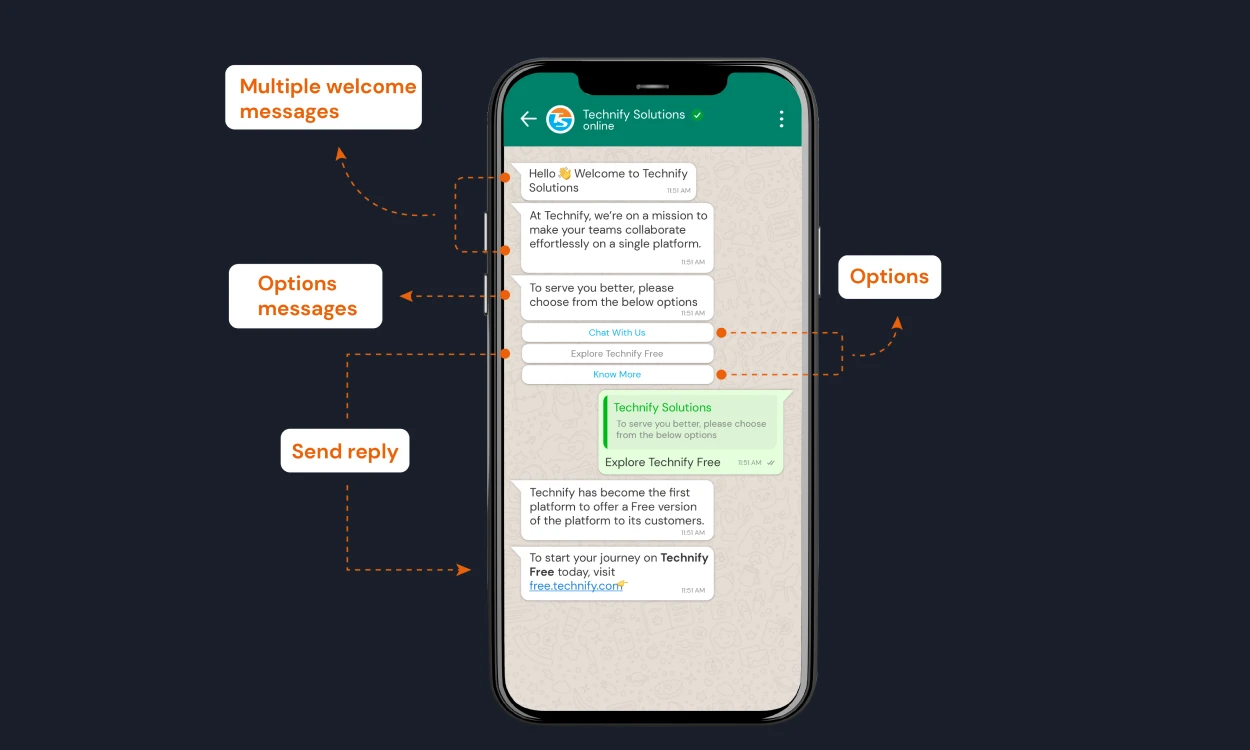
- Segment your audience: Segment your audience based on their interests, behavior, and preferences. This will allow you to personalize your messages and offer targeted content, increasing the chances of lead conversion.
- Monitor your metrics: Monitor your metrics, such as open rates, response rates, and conversion rates. This will help you make adjustments to your strategy and improve your results over time.
- Provide excellent customer service: Respond promptly to customer enquiries and provide excellent customer service. This will help you build a loyal customer base and increase the chances of repeat business and referrals.
In conclusion, by following these tips, you can get the most out of WhatsApp API for sales and lead generation. By personalizing your messages, using automation, offering value, and providing excellent customer service, you can generate more leads, nurture relationships with potential customers, and increase your sales and revenue.
Lead Generation made easy with DashCX’s API
To sum up, WhatsApp Business API offers a powerful and convenient way for businesses to generate more leads and engage with their customers. By integrating WhatsApp API into your website, you can provide an easy and instant way for your customers to connect with you, ask questions, and learn more about your products or services. By using automation, personalization, multimedia, and targeted content, you can create a more engaging and interactive customer experience that increases the chances of lead conversion.
Whether you are a small business or a large enterprise, WhatsApp Business API offers a range of benefits that can help you drive business growth and stay ahead of the competition. From saving time and money on customer support to providing personalized and targeted content, WhatsApp Business API is a powerful tool that every business should consider incorporating into their marketing strategy.
By following the steps and tips outlined in this blog post, you can easily set up WhatsApp Business API on your website and start generating more leads and engaging with your customers in a more effective and efficient way. So why wait? Start using WhatsApp Business API with DashCX today and take your business to the next level!
Make your WhatsApp conversations faster, automatic, and more effective with your team.
Recent Blogs

25-08-2023
Streamlining Bulk Messaging: A Guide to Utilizing WhatsApp Cloud API & DashCX in South Africa

25-08-2023
Unified Messaging Made Easy: Utilizing WhatsApp Cloud API & DashCX Mobile App for Seamless Communication in South Africa

25-08-2023
Elevating Business Growth: Harnessing the Potential of WhatsApp Cloud API with DashCX for South African Entrepreneurs
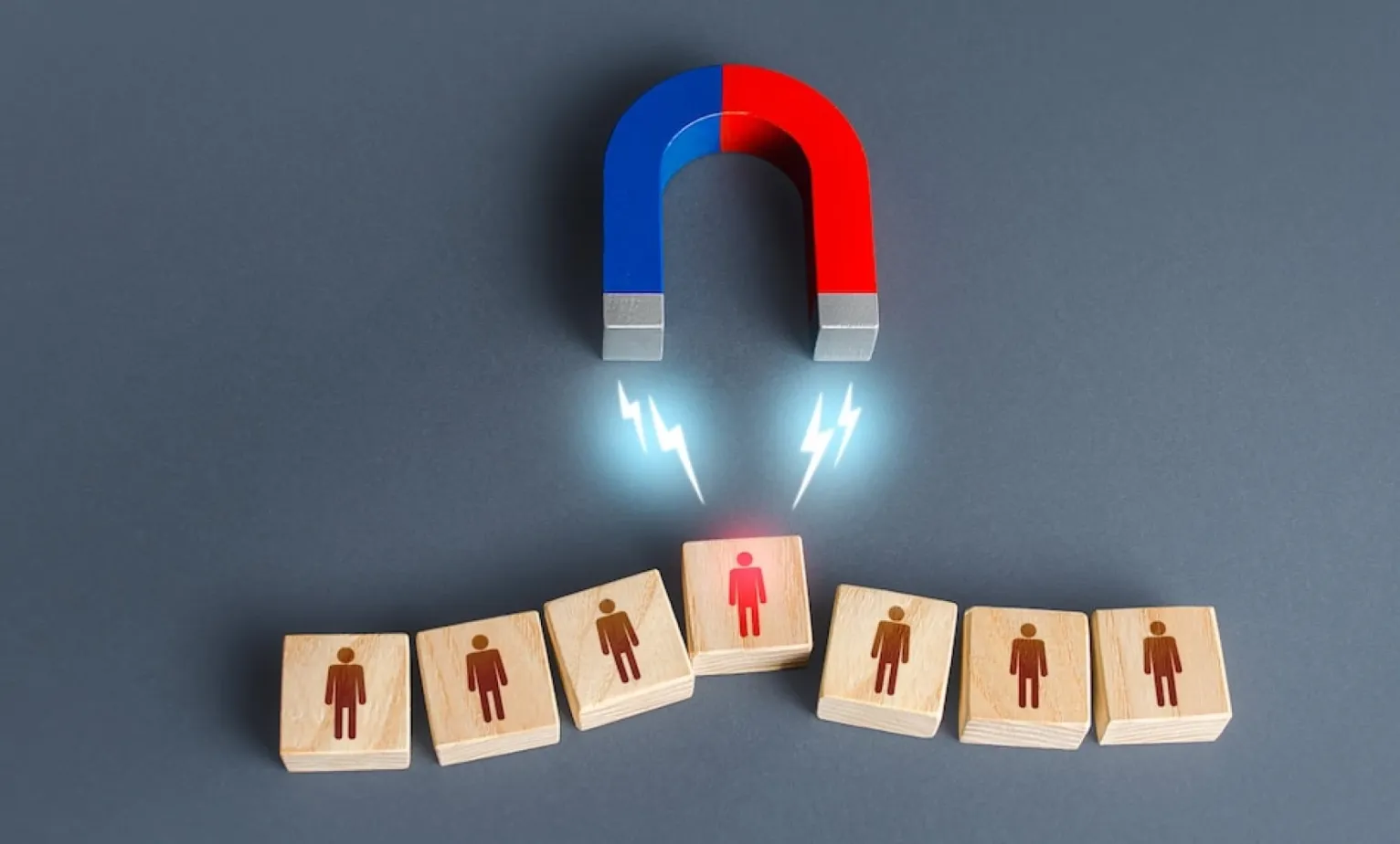
30-03-2023
How to Create an Effective Lead Generation Campaign on WhatsApp

28-03-2023
What are the best WhatsApp Business API Providers? Find Out Now!

22-03-2023
How Stock broker companies use WhatsApp API to give insights into the portfolio to their ‘Customers’
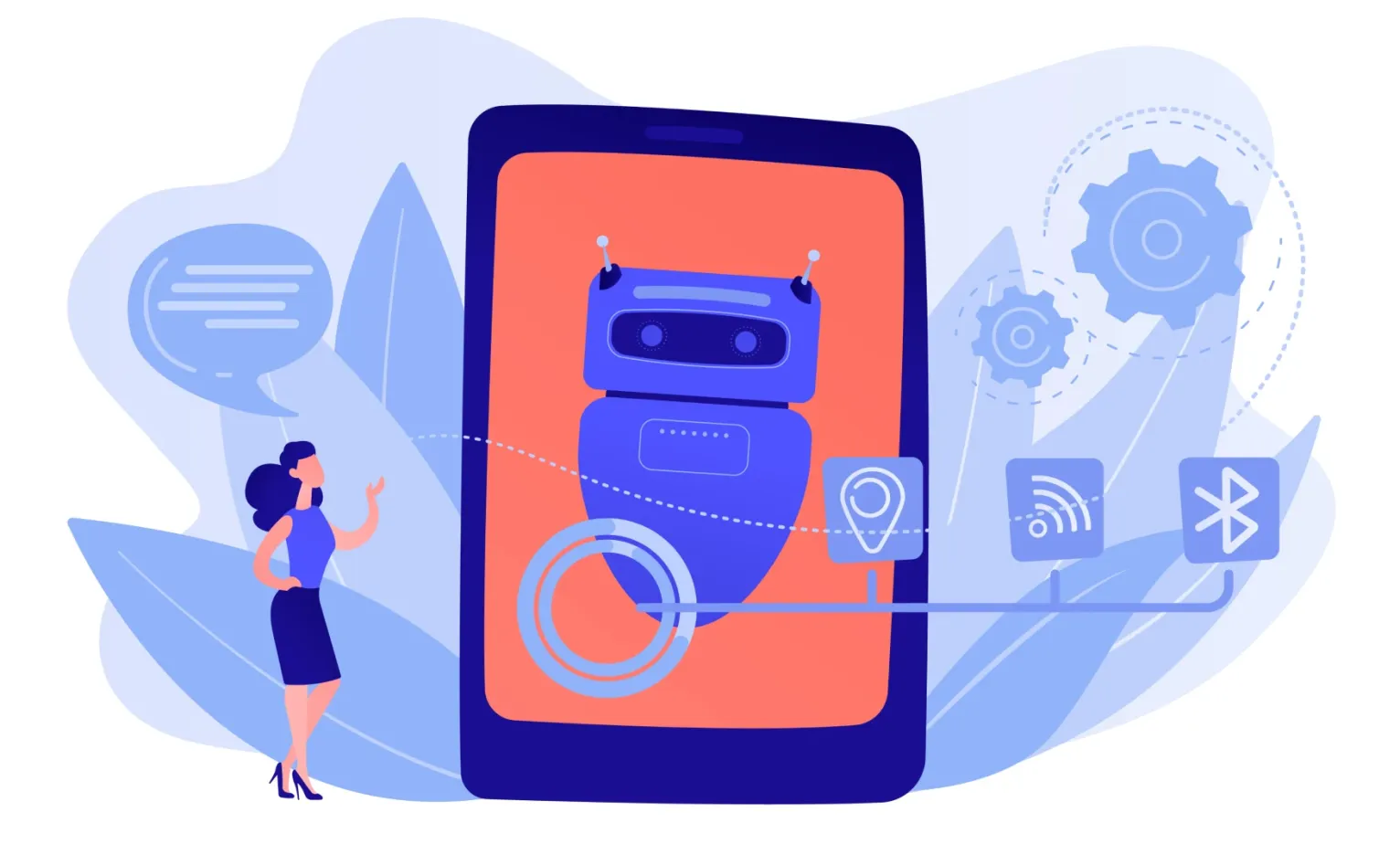
19-03-2023
Impact of Automation in WhatsApp API Across Industries: A Closer Look

13-03-2023
How can the manufacturing sector leverage automation in WhatsApp Business API to help achieve their business goals

10-03-2023